Install Debian GNU/Linux on Galaxy Book Go
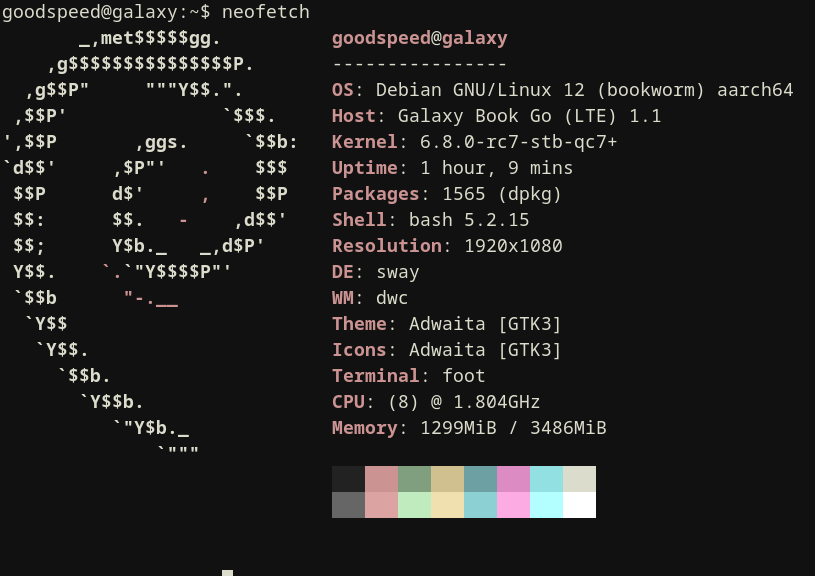
Why English? Because there isn't much Chinese user base on this device. I accidentally destroyed the Windows partition on the internal storage. So I was left no choice but installing a GNU/Linux distro on it. Because the MS Windows shit don't even have an installation media.
What's working:
- GPU (with minor shattering)
- USB-A
- WiFi
- Bluetooth
- Keyboard (may stop working a few time, rebooting will fix it) & Touchpad
- Internal Display (without backlight control, therefore no dpms)
What's not:
- audio (bt works OK)
- webcam
- USB-C
- Modem
- Battery Monitoring
- Lid dectection
Tho its support is far from the great but it's really working. I already decided to daily drive this laptop and I found the most annoying thing is actually the backlight lol Despite of that, It's far more better than MS Windows. On the WIndows 10, once you booted up, Windows would take around 3G of the RAM, which is terrible. With Debian & Sway, it only uses around 800M, not to mention the fact that I'm running firefox to write this article at the same time.
As you already read above, this could make you get rid of Windows. But, meanwhile, it will be pretty difficult to install it back. Okay, with your curiosity (or maybe the hate of MS Windows), let's get in to it.
Preparation
Firstly, you need to backup the firmware you have on Windows. See the documentation on: https://github.com/hexdump0815/imagebuilder/blob/main/systems/snapdragon_7c_woa/doc/required-firmware.md
Okay, now you've backed up your firmware. You can proceed to get a GNU/Linux running.
- Download the image on Github: https://github.com/hexdump0815/imagebuilder/releases/tag/240107-01
- Extract the gzipped image:
$ gunzip snapdragon_7c_woa-aarch64-bookworm.img.gz - Copy it to your usb drive:
# dd if=snapdragon_7c_woa-aarch64-bookworm.img of=/dev/sdX oflag=direct bs=16M status=progress
Then, reboot to BIOS by pressing F2. In BIOS, turn off secure boot. And then reboot while pressing F10, and boot to your USB drive. In the sysetm, you may follow the steps mentioned in 'required-firmware.md'. One way to verify that you got it right that is to see if you get WiFi.
Do a regular `debootstrap' installation.
Don't forget to get hostname, tzdata, locales, passwd and fstab ready!
These packages are also required: qrtr-tools protection-domain-mapper rmtfs tqftpserv.
You should also enable the services they provided (It seemed that apt already enabled them).
Kernel
In my first installation, I need to copy the kernel from that image. (Obviously, you can do that as well) But after that, I built a debian package of the patched kernel which will make it a little easier.
Download the prebuilt linux kernel package: https://cloud.disroot.org/s/3oiApzMEKpy4FMa
# cp /path/to/the/packages /mnt/root
#chroot /mnt
# dpkg -i /mnt/root/*.debAlso unfornately, the device trees are not included in the package. You need to manually extract them to /mnt/boot.
You also need to copy your firmwares to the target:
$ cp /lib/firmware/* /mnt/lib/firmware/Install initramfs-tools. And create the file:
/etc/initramfs-tools/hooks/firmware
---
#!/bin/sh
set -e
PREREQ=""
prereqs()
{
echo "${PREREQ}"
}
case "${1}" in
prereqs)
prereqs
exit 0
;;
esac
. /usr/share/initramfs-tools/hook-functions
mkdir -p ${DESTDIR}/lib/firmware/qcom
cp -a /lib/firmware/qcom/sc7180 ${DESTDIR}/lib/firmware/qcomBootloader
Install grub-efi-arm64. Add this on top of the file /etc/grub.d/10_linux.
GRUB_DEVICETREE="sc7180-samsung-galaxy-book-go"And at around L194, you will see it loads the linux kernel, right after that, add the code below:
if [ x"$quiet_boot" = x0 ] || [ x"$type" != xsimple ]; then
message="$(gettext_printf "Loading Devicetree %s ..." ${GRUB_DEVICETREE})"
sed "s/^/$submenu_indentation/" << EOF
echo '$(echo "$message" | grub_quote)'
EOF
fi
sed "s/^/$submenu_indentation/" << EOF
devicetree ${rel_dirname}/dtb-${version}/${GRUB_DEVICETREE}.dtb
EOFIt will eventually looks like this:
if [ x"$quiet_boot" = x0 ] || [ x"$type" != xsimple ]; then
message="$(gettext_printf "Loading Linux %s ..." ${version})"
sed "s/^/$submenu_indentation/" << EOF
echo '$(echo "$message" | grub_quote)'
EOF
fi
if test -d /sys/firmware/efi && test -e "${linux}.efi.signed"; then
sed "s/^/$submenu_indentation/" << EOF
linux ${rel_dirname}/${basename}.efi.signed root=${linux_root_device_thisversion} ro ${args}
EOF
else
sed "s/^/$submenu_indentation/" << EOF
linux ${rel_dirname}/${basename} root=${linux_root_device_thisversion} ro ${args}
EOF
fi
if [ x"$quiet_boot" = x0 ] || [ x"$type" != xsimple ]; then
message="$(gettext_printf "Loading Devicetree %s ..." ${GRUB_DEVICETREE})"
sed "s/^/$submenu_indentation/" << EOF
echo '$(echo "$message" | grub_quote)'
EOF
fi
sed "s/^/$submenu_indentation/" << EOF
devicetree ${rel_dirname}/dtb-${version}/${GRUB_DEVICETREE}.dtb
EOF
if test -n "${initrd}" ; then
# TRANSLATORS: ramdisk isn't identifier. Should be translated.
if [ x"$quiet_boot" = x0 ] || [ x"$type" != xsimple ]; then
message="$(gettext_printf "Loading initial ramdisk ...")"
sed "s/^/$submenu_indentation/" << EOF
echo '$(echo "$message" | grub_quote)'
EOF
fi
initrd_path=Tweak the file `/etc/default/grub' a little, part of the file like this:
GRUB_CMDLINE_LINUX_DEFAULT="quiet splash"
GRUB_CMDLINE_LINUX="efi=novamap,noruntime clk_ignore_unused pd_ignore_unused console=tty0 noresume deferred_probe_timeout=30"And finally, you can install GruB:
# update-initramfs -c
# grub-install /dev/sdaSince there is no efibootmgr, we need to manually replace the boot file.
(chroot) # cp /boot/efi/EFI/debian/grubaa64.efi /boot/efi/EFI/Boot/bootaa64.efiShould be working now!
Reboot and pressing F2 to enter BIOS, and make it boot to `UEFI: Hard Drive' by default. Save and reset.
Now, your Debian on Galaxy Book Go should be working.